For quite sometime I have been tinkering and toying with the idea of adding a shared whiteboard to scrawlar. Until recently, scrawlar was a web word processor for teachers and students to share word docs. It was created to allow classrooms who share devices an option for typing, editing, collaborating and sharing by pushing student content to the scrawlar server instead of saving information to the device. Many of our schools are not 1:1 and may never be and scrawlar is the perfect solution. It also makes printing irrelevant as students just share their work to the teacher within the network. Students do not signup, thus never entering personal details like an email address, making even those kindergarten classes out there able to use it.
And now it does so much more. If you have logged in recently you would have noticed that you can also, create, edit and share whiteboards images with classmates and the teacher. I wanted to add this feature into scrawlar for those math teachers out there. I realize there are a tonne of whiteboard apps, but this one is incredibly different – and powerful. Since all the information is pushed to ‘the cloud’, students can submit math work, sketches, drawings etc. to the teacher from any shared device. Students can them go home and continue to edit these sketches. That’s the beauty of ‘the cloud’.
I can see teachers creating a math problem on the whiteboard, sharing it with the class, and having them mark-up the image with their own solution and share it back.
How can you see it being used in your classroom? Larry Ferlazzo calls it “…one of the best Web 2.0 apps of the tear” in his blog. You can read his thoughts here.
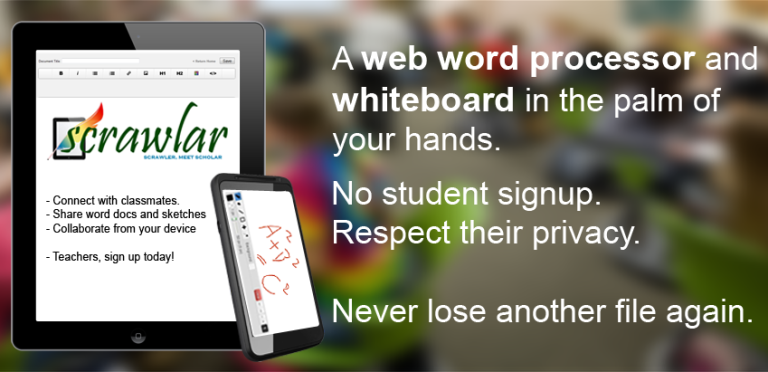
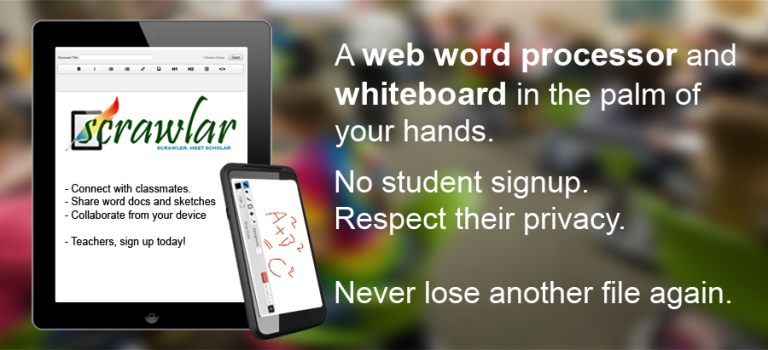
 For all the kids who grow up in a small town and think they don’t stand a chance. You do. I was once that kid.
For all the kids who grow up in a small town and think they don’t stand a chance. You do. I was once that kid.