As I gear up to present student work at ETFO’s ICT Conference in Toronto, I’d like to share some ideas:
1. Coding allows for students to learn across math strands instead of in isolation.
2. Coding is a place for students to fail safely.
3. Coding allows students to take risks and solve problems.
4. Computational thinking is a form of problem solving not accomplished with textbook work.
5. “Making” is creative. Creativity is fun.
Here is a student application coded to support our Grade 8 probability strand. We extended our projects with Makey Makeys so users had a physical interaction.
This student used pie shells and water to run his coin flipper. Notice that he added food colouring so we didn’t accidentally reset the experimental data.
What many people don’t realize is that fundamental principles of Measurement, Algebra and Geometry are required to code these probability simulators. Moving sprites across a screen requires manipulating X and Y values on a Cartesian Plane. Estimating ad recording distance to move each sprite is a big idea of Measurement. Lastly, the number of flips, heads and tails variables are all – well – variables. The concept of storing numbers in a variable is not a new idea to this group and I look forward to our Algebra unit because solving for unknown variables won’t be such a foreign concept.
Have a look at his app below. Run it a few times. Does it calculate experimental probability? What happens the more times you run the simulator? (Hint: Law of Large Numbers) – Press your UP arrow to run. The turbo button is fun too. Down arrow will reset the data – it is meant to be physically controlled by the make makey.
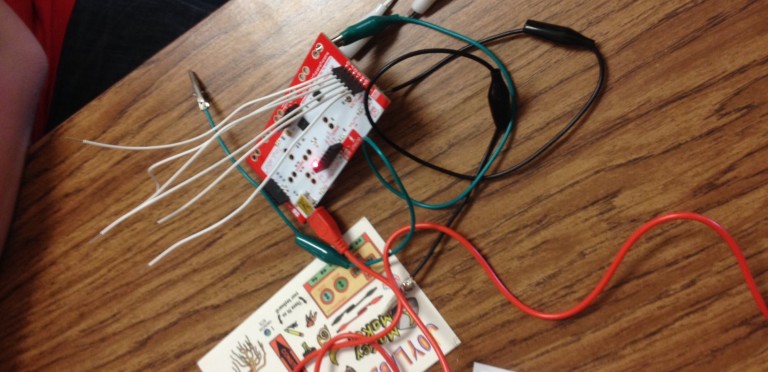
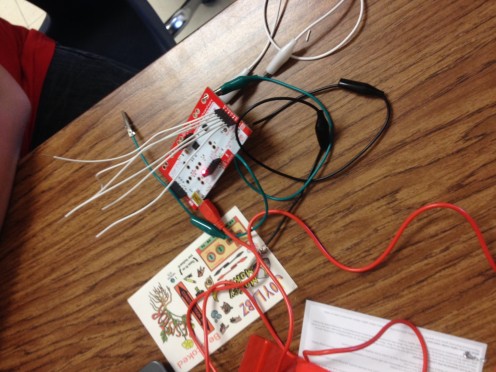
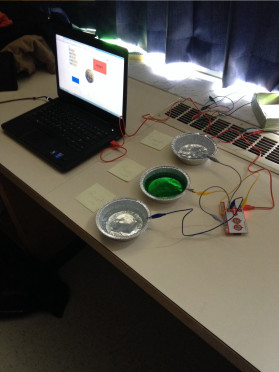
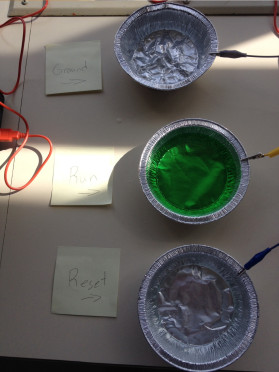
 For all the kids who grow up in a small town and think they don’t stand a chance. You do. I was once that kid.
For all the kids who grow up in a small town and think they don’t stand a chance. You do. I was once that kid.