TouchDevelop is a handy tool I have been exploring for about a year or so. What I loved about it initially was that it is browser based and HTML5 meaning it works on all tablets and devices – yes, ALL devices…even you Mr. iOS. Did I mention is it web based? No bugging your IT people for app installations!
From their Wiki page:
TouchDevelop is an interactive development environment and a visual programming language being developed at Microsoft Research.
TouchDevelop is used to develop application programs for mobile devices, including smartphones and tablet computers. It can also be used on any computer which has a suitable web browser. In addition to its use as a tool for creating application programs, TouchDevelop has been used to teach programming and mobile device technology at schools, colleges and universities.
https://en.wikipedia.org/wiki/TouchDevelop
In my opinion, TouchDevelop is one of the better “learn to code” tools out there because it has multiple “levels” or “skills”. In other words, everyone can learn using block code inside the platform but those who are more advanced can choose to write psueocode syntax or even a real coding language. A great way to differentiate, personalize learning and provide tiered scaffolding to your students. Let them decide how they would like to learn coding.
If you are new to coding yourself, TouchDevelop offers multiple tutorials. These activities follow the “we show you – now you do it” method to learning and chunk the process of learning to code into sections.
After you (or your students) are finished with the tutorials, you have some options to start creating your own scripts or games. This is where I would bring in the curriculum I teach. Think of this space like a canvas, where coding is the tool to demonstrate concepts. Students could code Science simulations, tell narrative stories or create math games. The possibilities really do become limitless.
Another cool feature that must be mentioned is that students can export their scripts to the TouchDevelop cloud. I feel strongly in having students publish content to an authentic audience. This provides a great way for students to collaborate with others Geographically and receive authentic feedback.
So, to summarize, TouchDevelop teaches you to code with their built in tutorials. As you move forward, you have the option to change your skill level. Once you have completed a few tutorials, you may begin coding your own scripts – in any mode you wish. Go ahead and create a game using block code!
TouchDevelop also allows coding on third party applications and hardware. It appears to communicate well with Scratch and allows you to code drones like the Sphero.
If you wish to try TouchDevelop, please visit: https://www.touchdevelop.com
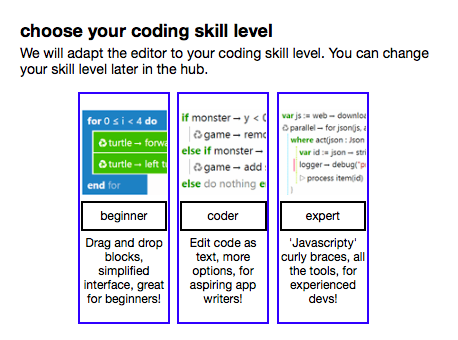
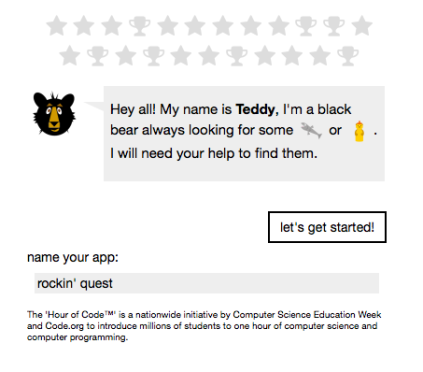
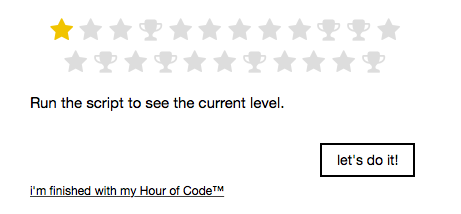
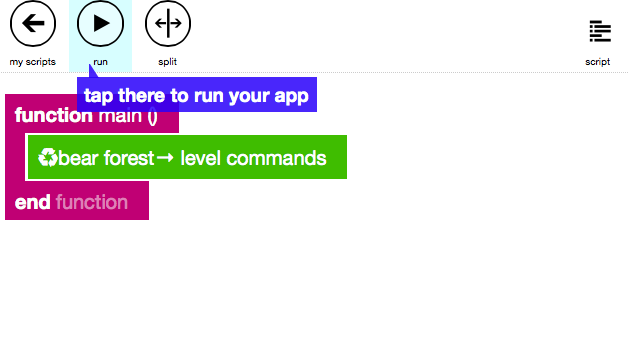
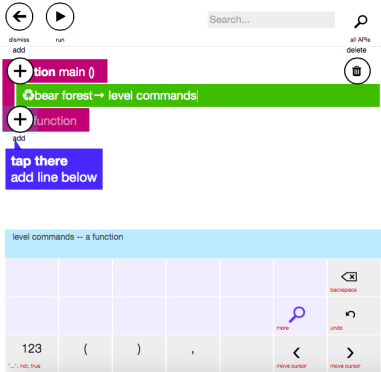
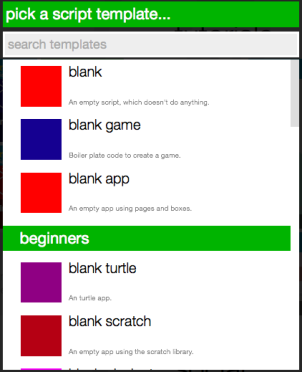
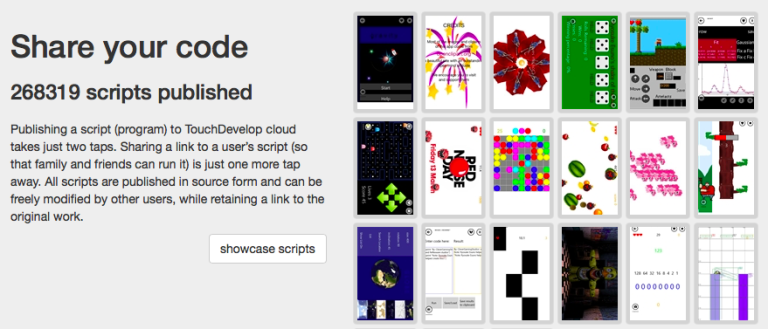
 For all the kids who grow up in a small town and think they don’t stand a chance. You do. I was once that kid.
For all the kids who grow up in a small town and think they don’t stand a chance. You do. I was once that kid.