I quietly (or not so quietly) launched Edmettle.com just in time for back to school this week. If you follow me on twitter you know how I can get with my projects – its all I tweet about for a while. I’m just trying to spread the word so bare with me. In a nut shell, edmettle is a space for teachers and students to endorse and give each other feedback around our Learning Skills here in Ontario (if you live elsewhere, give it a try – you can add and edit the default skills to match your needs). There are a gazillion mark-book apps, feedback apps, etc. but I wanted something more focused on the soft skills. After all, what is most important?
I envision an educational world where students as young as kindergarten start using words like grit or initiative. By putting these terms in our student vocabulary, they are more likely to recognize the behaviour in themselves and others. How can a student improve on the skill of “initiative” if they aren’t so sure what that is? It doesn’t get taught as a specific curriculum expectation (although most teachers have many discussions around these skills).
Let’s talk about edmettle. Doug Peterson gave it a review this week. You can read it here.
You should try edmettle for the following reasons:
1) To give rotary teachers a voice on LS / WH assessment – You can add multiple teachers to your class and they can also endorse and leave feedback. My homeroom class has five teachers and we should all work together to determine student next steps around LS / WH.
2) Students can give each other feedback. When students recognize the behaviour in others, they will model it themselves. They can also endorse teachers!
3) Students must set personal goals in their bio. Makes writing that page 3 on the report card so much easier when the time comes.
4) Teachers can download the feedback in a (.doc) by each student for report cards or parent communication. Voila! Specific examples in one place based on the LS / WH (and written by peers!)
5) Parents can view their child’s feedback and be notified when he / she is endorsed.
There you have it. There are other reasons too – its a social space, but a walled garden. Students don’t need an email to try it out. I respect everyone’s privacy. I am not Google. That may be reason enough.
If you wish to try it out, shoot me an email at support@edmettle.com. As I continue to hammer out the kinks, it will remain in private beta.
Happy Thursday!
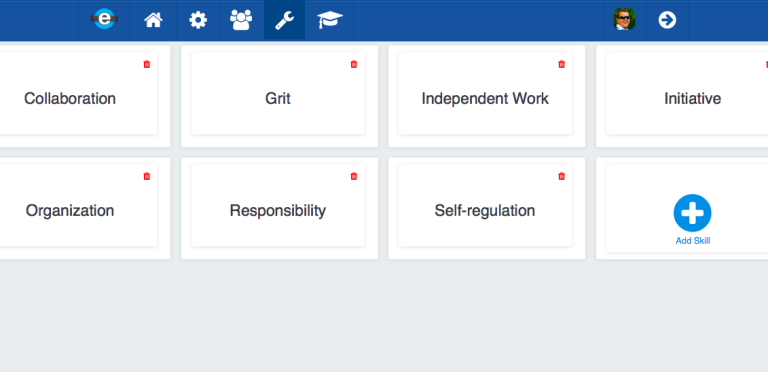
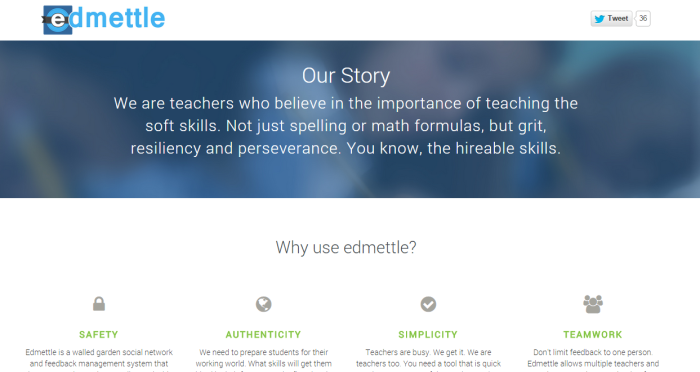
 For all the kids who grow up in a small town and think they don’t stand a chance. You do. I was once that kid.
For all the kids who grow up in a small town and think they don’t stand a chance. You do. I was once that kid.
Thanks for sharing this post, Brian! I’m really trying to figure out how to possibly use Edmettle in my Grade 1 class. The problem is that not all students are reading yet, and the reliance on reading and writing makes things difficult. With a high ESL population, I don’t know that the language will help the students understand the skills/concepts. I know that we spoke about a possible checklist system (which I love). I also wonder about the use of visuals. Maybe students could get more involved in recognizing this behaviour in themselves and each other if they could “see” it. It would even be neat if I could add in my own video clips connected to the learning skills, and then students could use these clips to help with self-assessment. I’m just thinking out loud here. I’m not sure what’s possible, and I’m not exactly sure how to make it happen. I’m just considering the needs of some primary students especially, and thinking about what might work. What do you think?
I love the “student voice” in the learning skills, and I love the opportunity for teachers to collaborate when it comes to learning skills (for strengths, needs, and next steps). Thanks for helping to make this possible!
Aviva
Along with the checklist for each skill, i want to include a visual for sure. Maybe I can to an nkwiry plugin to save web links (video) to each skill as well. I like it. Thx for the idea.
Looks like a great idea and an excellent tool. Excited to give it a whirl!
Thanks, Kyle. Appreciate feedback from you and your students!
As an administrator I’m always looking for a way to give teachers immediate feedback after a walk-thru. Can this tool be used to do that? Would this work as an online forum for us as a staff to go to and post things about our week at a glance and upcoming events?
Hi Don,
This tool aims to provide real-time feedback based on specified criteria you have added to your class. So in a nutshell, YES! Not only that, your staff will see if usefulness for their classrooms in this process.
So how do we get access to edmettle to go in and play around a bit Brian? Is there a link that you can send me? and maybe you can explain the difference between edmettle and Google Classroom? Thanks!
I just sent you an email 🙂