

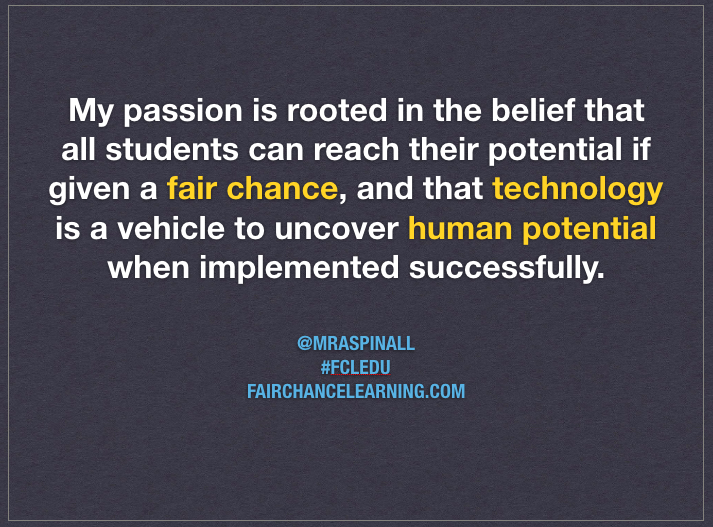
Technology Gives All Kids a Fair Chance
Sigh. Last week someone very near and dear to me reached out for some advice. Her son has just begun High School and is adjusting to the new workload. He hadn’t experienced much with regards to homework in elementary school so this was a bit of a shift, among everything else. The homework assignment he […]
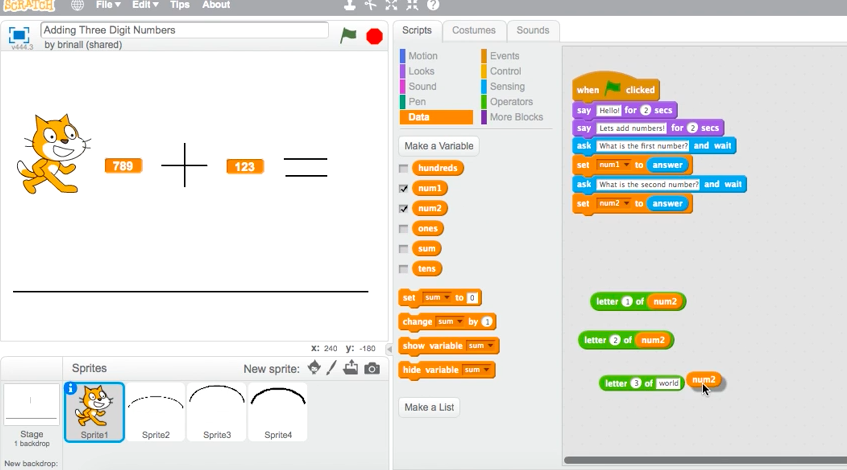
Scratch Tutorials – Playlist

#CTMindset Vlog Series Episode 10 – Microsoft #HackTheClassroom Makerspace

Coding Random Letter Games With Scratch
In this challenge we are going to create a Stopwatch (Countdown timer) and Random Letter Generator using Scratch. Big Ideas: Computational Thinking (logical reasoning, debugging) Mathematical Thinking (greater than, less than, integers, random) Literacy (consonants and vowels, parts of speech, rhyming, patterns of speech) Activity: You might wish to do this activity as a class and […]
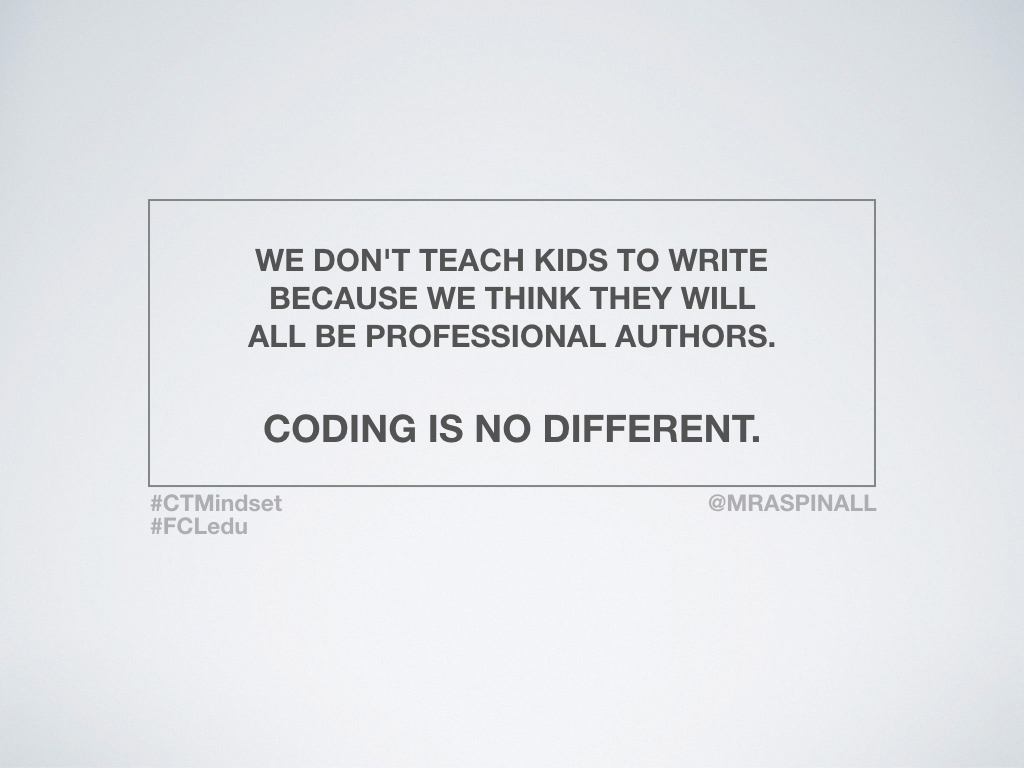
Coding: Developing Rigorous Thinkers
I may have caused some tension on Saturday when I sent this tweet. In no way was I suggesting we shouldn’t teach writing (or any other subject). Teaching kids to code means to make them think and solve problems through risk taking and trial & error. #FCLedu pic.twitter.com/FlJzLM6dAw — Brian Aspinall (@mraspinall) September 17, 2016 […]
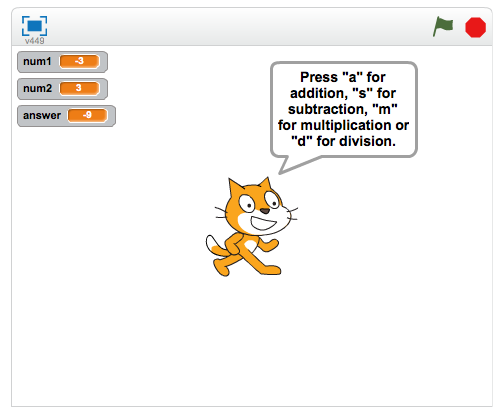
Coding & Inquiry – Determining Integer Operation Rules Through Observation
In this challenge, students can code an app to determine the rules for addition, subtraction, multiplication or division of two integers. Classroom application: For more lessons, activities and ideas, grab a copy of my book, Code Breaker, on Amazon here! After building this Scratch app, have students run through a set of different numbers and […]
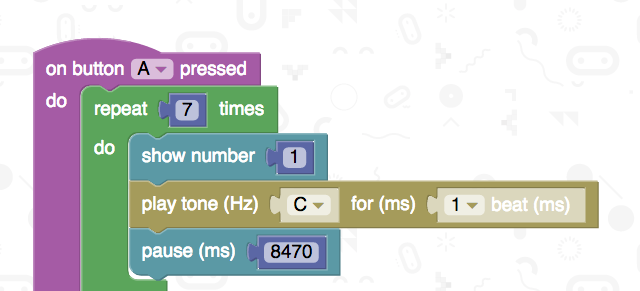
Physical Literacy & Math: Coding the Beep Test
In this challenge we are going to write code to simulate the Beep Test training program using Button A as input to trigger the application. Big Ideas: Computational Thinking (logical reasoning, patterning, debugging, analyzing) Number Sense (Intervals, Data Ranges) Physical Education (Running, Sprinting, Interval Training) The multi-stage fitness test, also known as the beep test is a […]
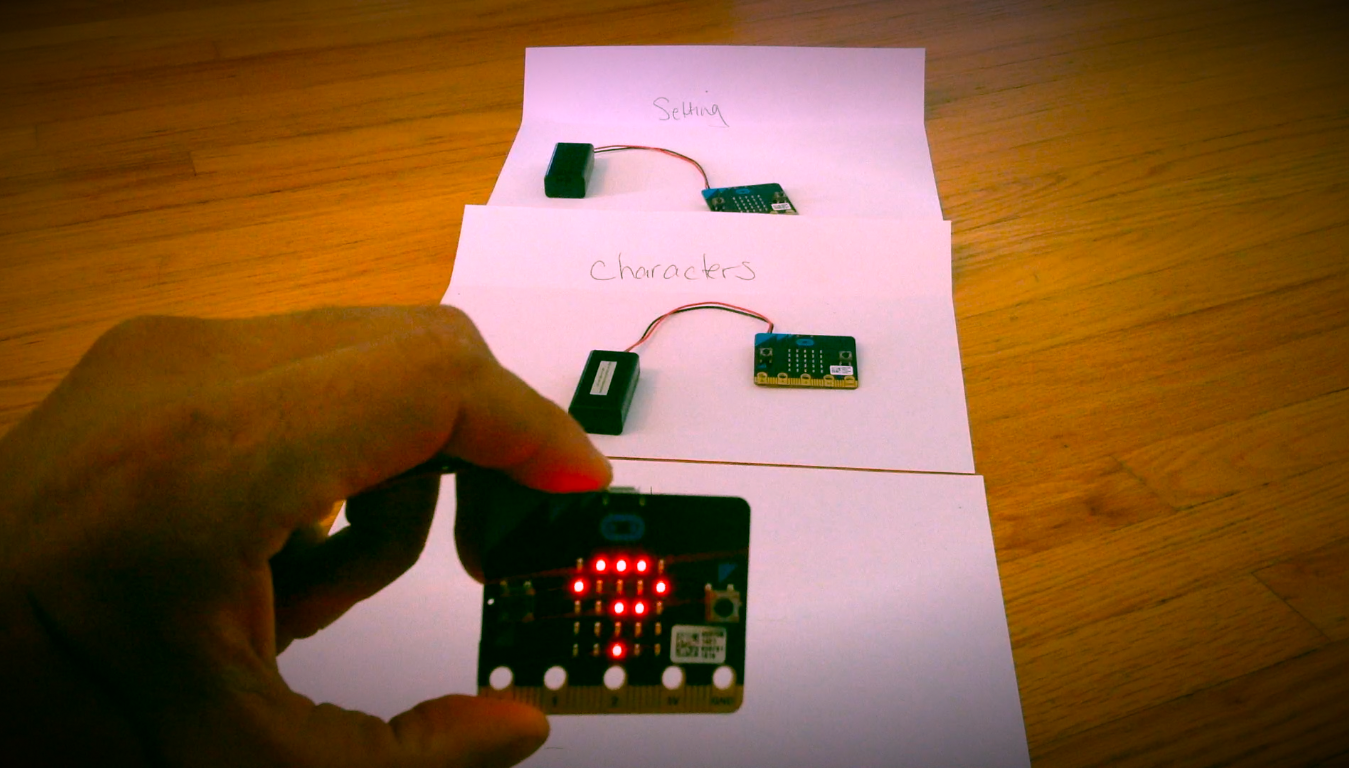
Coding a Story: Probability & Quick Write Prompts
In this challenge we are going to code three Micro:Bits to display 1) Characters, 2) The setting and 3) The problem. As an added bonus, students would code each Micro:Bit to randomly choose one criteria from a set list. Big Ideas: Writing a narrative story Computational Thinking (design thinking, logical reasoning, debugging, conditional statements) Probability […]

Physical Literacy & Coding – MicroBit Step Counter
In this challenge we are going to code the MicroBit to track steps. Using the OnShake command, the Micro:Bit can detect movement. First you will want to create a variable. I called my “steps”. You’ll see from the screenshot below that I increment “steps” by one every time the device detects movement. I also use […]
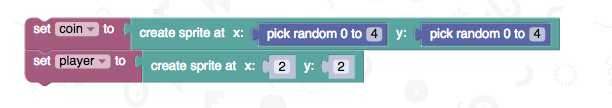
Geometry and STEM – Catch the Coins Game
In this challenge we are going to code a game in which players must catch coins on the Micro:Bit. Big Ideas: Geometry – Location & Movement Computational Thinking (breaking down problems) Conditional Statements Block coding We will use the accelerometer as input to move the LED light patterns. To begin, we will create a sprite […]
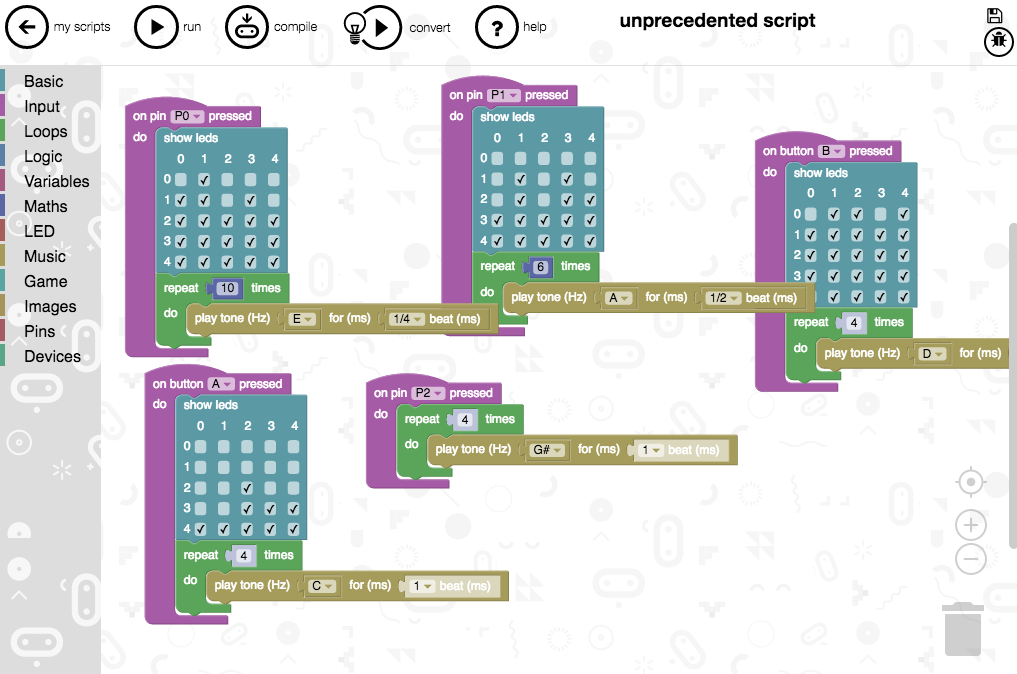
Coding a BeatBox with Micro:Bit #CodeBreaker
In this challenge we are going to code a simple script that plays sounds based on inputs to the Micro:Bit. Our sounds will be triggered by the Pins and input buttons A and B. We will display different LED light patterns corresponding to each input to give an equalizer feel. We will use […]
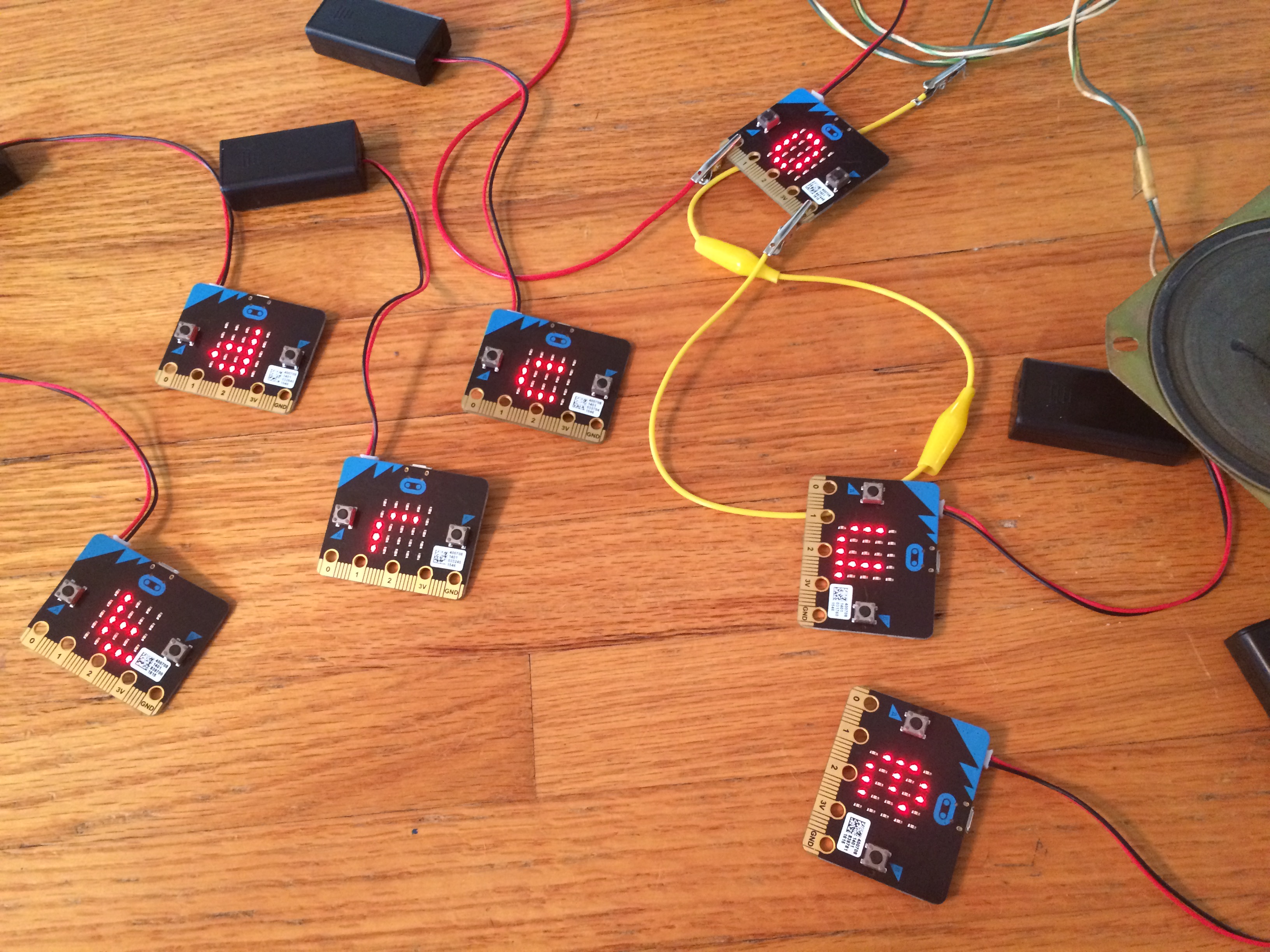
Micro:Bit – Coding Word Games #CodeBreaker
In this challenge we are going to create a Stopwatch (Countdown timer) and Random Letter Generator using the micro:bit. Our program will use input button A and the LEDs as an output: Button A will trigger a random letter Button A on the timer will start the countdown Step by Step Solution Watch […]
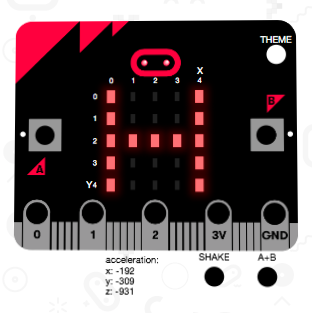
Creating Simulations: Coin Flipping With Micro:Bit #CodeBreaker
Task: In this activity, students will create a working coin flipping simulator using the Micro:Bit (or online simulation). Learning Goals: • Compare experimental probabilities with the theoretical probability of an outcome involving independent events. • Create simple algorithms that reflect computational thinking • Create visual representations of problems and data • Explore visual programming For […]
 For all the kids who grow up in a small town and think they don’t stand a chance. You do. I was once that kid.
For all the kids who grow up in a small town and think they don’t stand a chance. You do. I was once that kid.