We knew this feature would be a hit.
When creating sketches you now have the ability to upload from your computer or camera roll to the canvas. This way you can share more with your students!
When you click ‘New Sketch’ you will be asked whether you wish to create with a blank background or by adding an image.
After playing around while testing, we love that you can move the image on the canvas or scale it using the zoom tool in the bottom right corner giving you full control over how the uploaded graphic will appear before you save it for sharing.
Now you can have students upload screenshots from their tablet or camera roll!
Thanks for the suggestion and keep them coming!
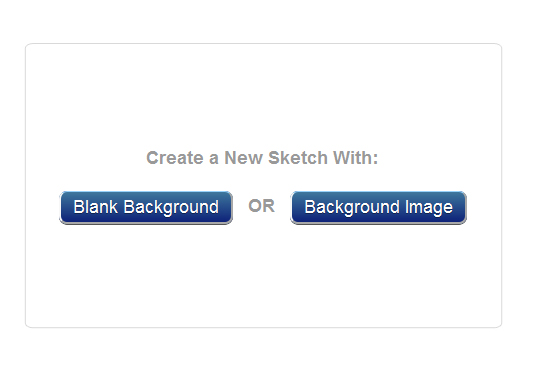

 For all the kids who grow up in a small town and think they don’t stand a chance. You do. I was once that kid.
For all the kids who grow up in a small town and think they don’t stand a chance. You do. I was once that kid.