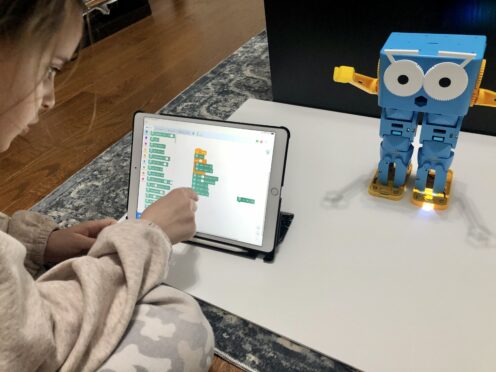
I recently added a brand-new robot to my little army, Robotical’s Marty the Robot. From the second this little bot came out of the box, I was a fan. Marty has an immediate personality which won over my first and second grade students from the get-go. Maybe it’s the little plastic eyebrows, the stickers that allow you to personalize him, or his dance moves. The jury is still out. Whichever it is, Marty is definitely a new crowd fave.
Marty’s Bluetooth capabilities allow the robot to be connected to a tablet and coded with the Marty the Robot app. Marty is programmed with different languages – Scratch & Python – and also works with Micro:Bit! Connecting Marty to the app is quite simple. It easily walks kids through each step from turning the robot on to opening Scratch.
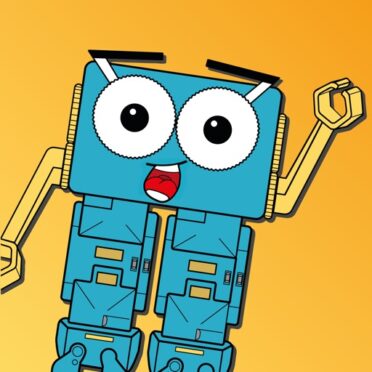
A fantastically fun feature is the controller. There is no program to run. As buttons are pushed, Marty responds immediately. Users even have the option to adjust the speed with which the robot moves. There are unlimited opportunities for learning and play. The controller allows users to push buttons with pre-programmed movements – waving his arms, moving his eyes and kicking his legs to name a few – or use the arrows to have Marty move forward, backward, left and right. Add a soundtrack and the end result is a great dance routine!
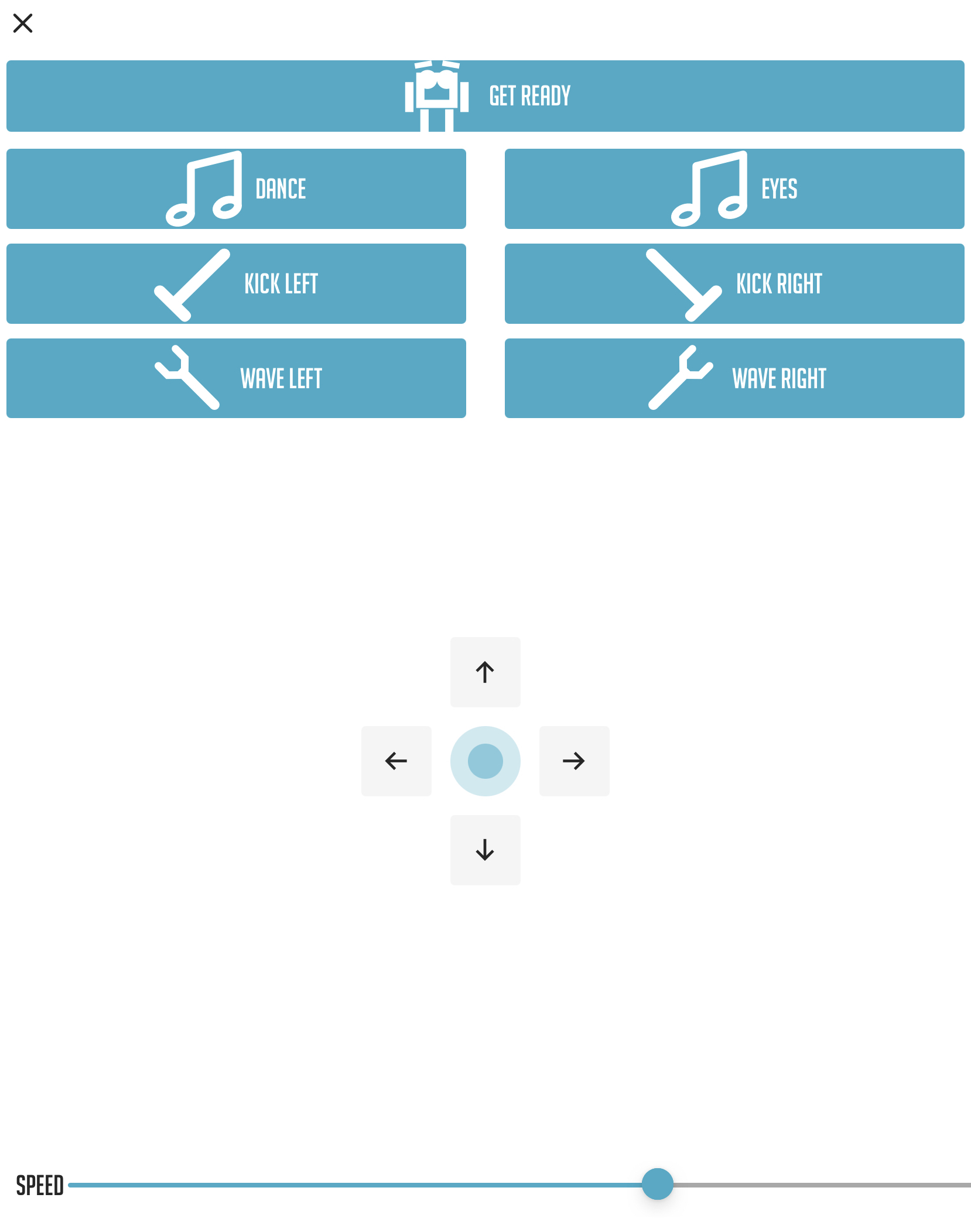
Exploring the controller and seeing Marty’s very Mr. Roboto-like moves made our first program a very easy choice…Marty needed to dance! We’ve been exploring block coding, so the Scratch platform was a perfect next step. Our first official program was a choreographed dance to DJ Casper’s Cha Cha Slide, an elementary school dance classic. Marty’s Scratch blocks are a different colour and have his face in the block. This is a great visual cue to help kids differentiate between the blocks that the robot will respond to.

One of the great features of the Scratch platform is the immediate feedback Marty offers. When a Marty block is tapped, Marty responds. This allows kids to plan their program and understand what each block does (or doesn’t do) as they build their code. As programs are built, kids can run codes piece by piece and debug as they go. As we coded our dance routine, we ran the code each time we added a new block in order to test the timing of each dance move with the music. We were able to add loops, wait blocks and double up on movement blocks to keep in time. As Marty goes through the program, blocks light up showing students which piece of the code Marty is currently running. This is great for the debugging process. My favourite part of the Scratch platform is that blocks of code can be broken up and rebuilt as students debug their programs.
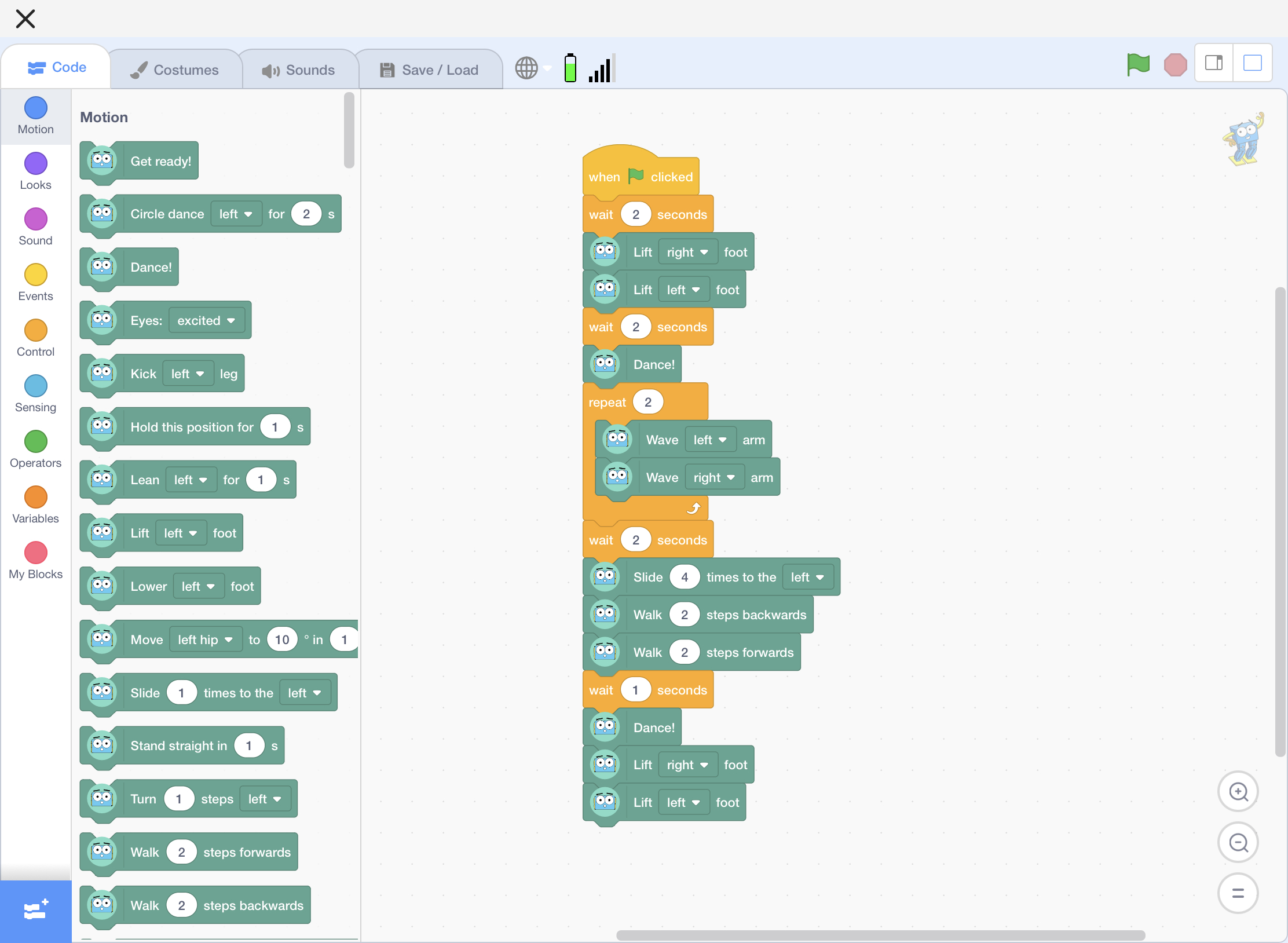
As students begin to master Scratch, they can move into more advanced programming with JavaScript and Python. With such a vast programming environment, I’d consider Robotical’s Marty the Robot a low floor (accessible by many learners) and high ceiling (added complexity for students who are ready for more) piece of technology. Mitch Resnick, a professor at MIT and the creator of Scratch explains low floor, high ceiling according to his mentor, Seymour Papert, “For a technology to be effective, he said it should provide easy ways for novices to get started (low floor) but also ways for them to work on increasingly sophisticated projects over time (high ceiling).” Marty the Robot is exactly that!
What’s more, Robotical’s Knowledge Base & User Guides offer fantastic resources including lesson plans and teacher guides. The resources in the Learning Portal walk educators through everything from introducing Marty to your students to using Micro:Bit to programming with Python.
Visit Robotical.io for everything you need to know about getting Marty into the hands of your young coders!
OH WAIT! THERE IS MORE! Enjoy An Exclusive FREE Trial Offer With A REAL, Walking Robot At Your School!
Why Put Marty To The Test?
- Instant Connection – Marty is a humanoid robot with a big personality that creates an instant human connection!
- STEAM class in a box – Marty comes with lesson plans ready for your classroom
- Video & chat support with our inhouse experts to train and help you become a STEM champion
- Integrates with other areas of learning – Such as Language, Math and Health & Wellbeing
- Lots of flexibility in use – Marty is best suited for grades 2-8 but the functionaility and learning resources supports all pupils through K-12!

 For all the kids who grow up in a small town and think they don’t stand a chance. You do. I was once that kid.
For all the kids who grow up in a small town and think they don’t stand a chance. You do. I was once that kid.