Hello World!
Brainpad is the latest STEAM tool to hit the market and I could not be more excited about it! While attending ISTE’s No Fear Coding Lab and #CSForAll Summit on Canadian Thanksgiving weekend, I met Gus, the leader at GHI Electronics. Gus and I shared a brief chat in line at Starbucks where he was talking about different types of packaging for their latest product to some Microsoft folks. Pre-Starbucks-coffee Brian didn’t make the connection until his friends from MS showed a demo of Brainpad in their booth.
WHOA! I want one! I NEED one!
Gus and I shared an hour long Skype chat following the conference where it was evident we shared the same passion and vision for student learning and engagement. I wish I could speak more about their next project, ssshhh, you will have to stay tuned for that one! For now, check out Brainpad!
Brainpad uses a modified version of Microsoft MakeCode (like Micro:Bit) to be programmed. As such, you may use block or you may use syntax.
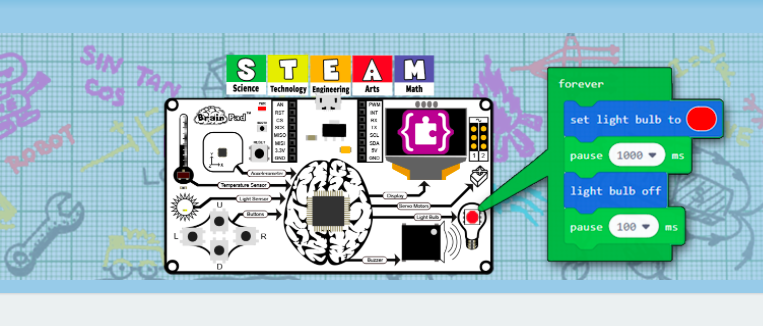
There are a variety of tutorials available to make use of the onboard accelerometer, thermometer, lights, speaker, buttons, LCD screen and servo control.
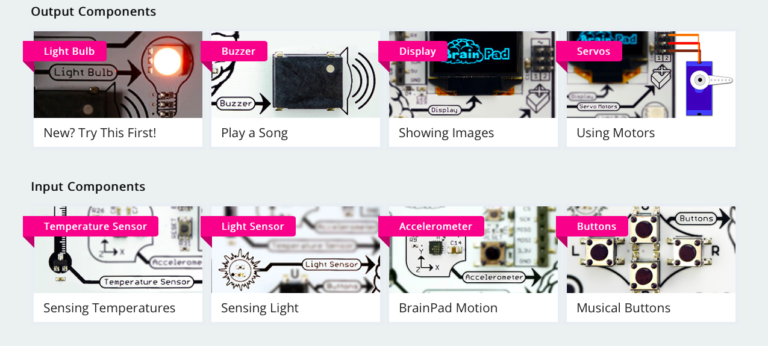
If you are interested in learning more about Scratch, Micro:Bit or Python, head on over to our new Code Breaker courses hosted here.
You don’t actually need a physical Brainpad to get your feet wet. Like Micro:Bit, the MakeCode platform allows you to program a virtual Brainpad and see what features it has to offer.
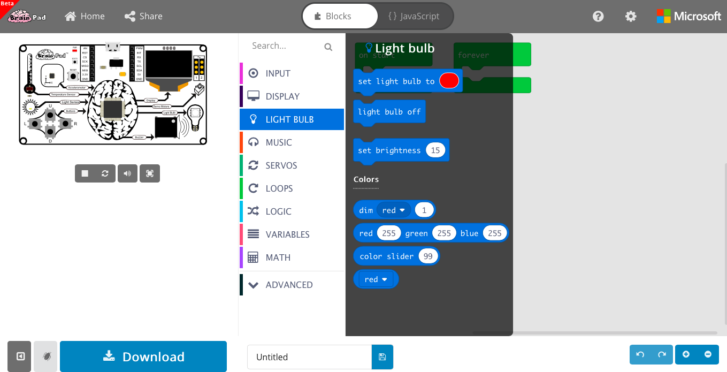
As you can see from the screenshot, we have new categories (compared to Micro:Bit). For starters, I like being able to change the colour of the light and play sounds right from the board. In my demo below, I coded a simple coin flipper that chooses a random number between 0 and 1. If 0 is chosen, I print “heads” to the LCD, play a unique sound and set the lightbulb to yellow. If a 1 is chosen, tails is printed, a different sound chimes and the light turns red. So simple, yet SO POWERFUL. You will also notice we have four button inputs and options to add peripherals (more LEDs, alligator clips, servo, etc.)
What I love most about Brainpad – and as Gus puts it:
“As you grow, Brainpad grows with you!”
This device is incredibly low floor / high ceiling meaning it is so very approachable (my coin flipper took five minutes to build) and can be extended to an almost limitless possibility. As you can see in their video below, some pretty heavy programming can be done. Here is a working version of Space Invaders being played on the LCD.
Check out Brainpad - As you grow, Brainpad grows with you! Click To TweetI am excited to put these in kids’ hands. I have six on me and am currently Halifax and Winnipeg bound to tinker with teachers and students from dozens of schools and districts. Friday and Saturday of this week I will be at the HRCE Innovation in Teaching Day 2018 in Halifax, Nova Scotia. Follow #HRCEID2018 (@TILTHRCE) on twitter for more information on this one!

After Innovation in Teaching Day, I am headed to Winnipeg, Manitoba for five school visits in five days next week. While I love giving keynotes and learning with educators, my classroom visits always get me super excited. Special thank you to ICTAM for organizing an amazing opportunity to learn next week with multiple school districts! Give them a follow on twitter too and watch out for #DisruptED19! @ICTAM

For more lessons, activities and ideas, grab a copy of my book, Code Breaker, on Amazon here!
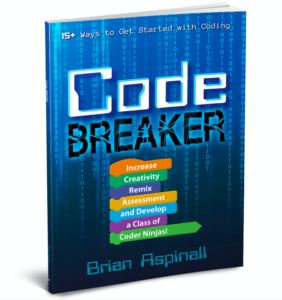
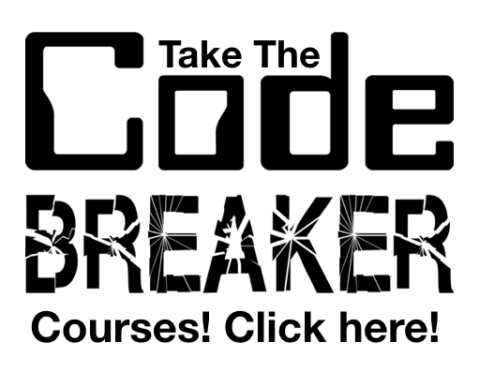
 For all the kids who grow up in a small town and think they don’t stand a chance. You do. I was once that kid.
For all the kids who grow up in a small town and think they don’t stand a chance. You do. I was once that kid.