For more lessons, activities and ideas, grab a copy of my book, Code Breaker, on Amazon here!
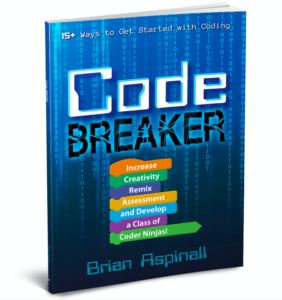
If you would like to see my video tutorials using Scratch, click here to access my YouTube channel.
Primary:
- BotLogic
- Turtle
- BeeBot
- Kindergarten coding
- Espresso
- Tynker
- Blockly
- Kodable
- Primo
- Daisy the Dinosaur
- How to train your robot
- Program a human robot
- Scratch Jr.
Junior:
- Build with Chrome
- Scratch
- Wolfram Alpha widgets
- Khan Academy Computer Science
- Snap
- Tinkercad
- Lego Digital Designer
- Minecraft
- Pyonkee
Intermediate+:
- Alice
- Auto Hotkey
- Build with Chrome
- Code Avengers
- Code Monster
- Lego Digital Designer
- Looking Glass
- Minecraft
- Gamestar Mechanic
- Python
- Hakitzu
- Khan Academy Computer Science
- Scratch
- Snap!—runs in your browser
- Tinkercad
- Pyonkee
Tutorials:
Make Your Own Flappy Bird – Code.org
http://learn.code.org/s/6/level/148
All in a Flap – How to create your very own Flappy Bird clone
https://www.touchdevelop.com/mnhna
Word Hunt – How to create your own HeadsUp! clone
https://www.touchdevelop.com/app/#hub:follow-tile:wordhunttutorial
ChatBot – How to create a chatting robot
https://www.touchdevelop.com/cpui
Rolling Dice – How to create a rolling dice simulator
https://www.touchdevelop.com/ntec
TouchDeveleop
http://www.touchdevelop.com
The Hour of Code at Tynker (8+ Tutorials)
http://www.tynker.com/hour-of-code/
Create a Holiday Greeting Card
http://scratch.mit.edu/projects/editor/?tip_bar=hoc
Learning The Basics – Coding Angry Birds
http://learn.code.org/hoc/1
Codeacademy
http://www.codecademy.com/
LearnStreet
https://www.learnstreet.com/cg/simple/projects/javascript
Hackety Hack! (Download)
http://www.hackety.com/
CodeHS
http://www.codehs.com/
W3schools Online
http://www.w3schools.com/
Grok Learning
https://groklearning.com/
Kodu (Download)
http://www.kodugamelab.com/
KidsRuby (Download)
http://www.kidsruby.com/
Apps:
Lightbot (Perfect for k+)
http://light-bot.com/
Lightbot – Hour of Code (Perfect for k+)
http://light-bot.com/hocflash.html
Cargo-Bot (Perfect for k+)
https://itunes.apple.com/ca/app/cargo-bot/id519690804?mt=8
Kodable (Perfect for k+)
https://itunes.apple.com/ca/app/kodable/id577673067?mt=8
Codea (Perfect for Intermediate+)
https://itunes.apple.com/ca/app/codea/id439571171?mt=8
Hopscotch HD (Perfect for Junior / Intermediate)
https://itunes.apple.com/ca/app/hopscotch-coding-for-kids/id617098629?mt=8
Treehouse (Perfect for k+)
https://itunes.apple.com/us/app/treehouse-learn-programming/id664753504?mt=8
Cato’s Hike (Perfect for k+)
https://itunes.apple.com/us/app/catos-hike-programming-logic/id574335479?mt=8
Personally I love the online tutorials. Always up-to-date and no installation required. Most work on iPads as they are HTML5 nowadays. If you have any to add, please shoot me an email, tweet or comment below!

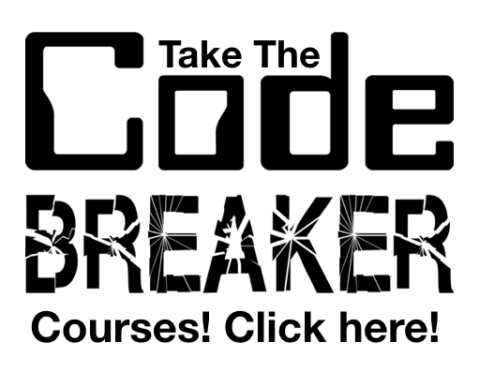

 For all the kids who grow up in a small town and think they don’t stand a chance. You do. I was once that kid.
For all the kids who grow up in a small town and think they don’t stand a chance. You do. I was once that kid.
Hi Brian,
I am looking for Scratch ideas for probability. I’ve seen your TED and I liked the coin programme. Any ideas you have, I’d love for you to share.
Thanks
Amanda
Great List, we have had great success using Penjee (https://penjee.com) at our school, a free site for teaching Python. It works great as the first stop after drag and drop ( We love Scratch and Alice which are already on your list)–and when the kids are first ready to start rolling up their sleeves with some hand coding!
Mr. M
https://edabit.com is another good one. Really clean and easy to use.