Have I mentioned how much I love my Twitter PLN! I am connected with the most amazing educators from across the globe. Many of these educators I have the privilege of working with in person or getting together once and a while over breakfast. Some of them I am lucky to have met in person at a conference or two and only furthered our connection, and yes there are some I have yet to meet, but I know I will one day and in the meantime they are only just a tweet or direct message away. The support from all of these people is amazing and I am lucky to have them all in my life.
This year has been off to an amazing start with an amazing group of 5 and 6 year olds in grade one. They are curious, kind, and always up for a challenge. They love working together and problem solving through open ended questions. They have an infectious energy that drives our classroom to keep pushing forward. They love to share what they are doing with each other and me. “Come see this” “Look what I can do” “Watch me” “Can I show you something” are phrases I hear every day and never gets old. The kids also know my love for Twitter and how I love to share what we are doing in our classroom with the world so I also get “Can you take a video?” “Can you post it to Twitter?” on the regular too, and of course my response is always YES! So much so that I always have multiple devices in the classroom to make sure that I have a charged one capable of taking pictures at all times! Ha!
These posts of inside our classroom serve many functions. Sharing what we are doing with parents to help with the starter supper conversation of what did you do today? Parents can say I saw on Twitter that you were … tell me about it. These posts are also a way to engage with parents, challenging them to participate with what we are doing in the classroom. My posts are also a way to share with my PLN what I am up to in case anyone else wants to give it a go. I know I am cruising on Twitter at night looking to see what others are up to and to find ideas that I can use in my own classroom so I hope that something I may share may be that spark for someone else.
Approaching the December break we were busy! First week of December we had Brain Aspinall spend a day in our school working with students and teachers. With my grade ones and the other one/two class he ran a math workshop on non standard units using the floor tiles, painters tape, and Bee Bots. The kids had so much fun working together to problem solve these little bees through mazes that got bigger as they gained confidence and independence in what they were doing. They added chairs as tunnels and intersections. They were counting and sequencing, and were cheering when they successful obtained goals they had set for themselves. In class we had just read ‘Think Like Coder’ by Brain Aspinall and Deanna McLennan @McLennan1977 and my students agreed we are all coders (proof was as simple as we all brush our teeth!). So the second week of December was Computer Science Week, we embraced this and successfully had all 21 students in our class login to their chromebooks for the first and second time. We coded using code.org and again extended our knowledge by using many different tools; bee bots, osmo, scratch, light bot, These kids love learning new things. I love learning right alongside them. I honestly learn more from them, but shh don’t tell (or do). During these kinds of opportunities I love walking around and hearing their conversations, they communicate, they get frustrated, they collaborate, and they problem solve. So awesome.
So now to December 15th when I am scrolling through Twitter (a regular pastime of mine) and I see a tweet by Chuck Stoffle @ChuckStoffle where he posted about using LEGO® to build marble mazes in grade 1.
Well that started the wheels spinning as I had recently purchased 12 LEGO® base plates (in a variety of colours) and I have a lot of LEGO® blocks in my classroom. This not only was doable (tomorrow) but sparked me to something else I had just recently seen. At the end of Brian and Deanna’s book are a couple ‘Try This’ activities. One was about a secret LEGO® language. I decided we would learn the LEGO® language from the activity in the book as the book was still currently on my desk at school. Then we could build LEGO® mazes! Win and win. So I put the LEGO® code on the LCD projector and had students in pairs work with a plate and LEGO® and build their names and a message. I snapped photos and then they were off to maze building. Kids were so engaged, adding so many obstacles, characters and stories to go with their mazes. At the end of the day I sent out a tweet explaining what we were up to and challenged people to solve our secret LEGO® messages that I had posted.
Lego coding
A parent of a student in my class solved all four LEGO® messages and tweeted the solutions back. I was excited! This is where the engagement comes in. I challenged him to make one at home and take a picture and share. He did. So I printed off a copy of the message (secret message) and had it on the white board with “Can you solve?” first thing the next morning. The kids were so excited, and guessed the secret message may have been coming from Brian! Took a few moments and many heads together but they solved the message “Hi grade one this is Silvan’s dad” and were so excited. The students wanted to create a class message that we could send out and see if people would be able to solve it. Neat thing was they wanted to include the year 2020 but realized the existing code only had the letters not numerals. So as a class they had to problem solve and find LEGO® blocks that had not been previously used in the alphabet (letter) code to represent the numerals 0-9. Once that was done, our message was created and sent out.
Advanced Lego numbers
Side note on this one was another parent was trying to make a message at home and realized they didn’t have certain colour blocks to complete what they wanted to say. They messaged me and I left the LEGO® bin in the hall at the end of the next day so they could borrow! I feel like I was more excited about all of the buzz around the LEGO® than the students were. I was wrong, the grade ones were so proud of their messages and mazes they asked if they could invite the grade three class down to see them. We did and wow, they shared, and explained and then they all decided to add to their existing mazes with their grade three buddies. Some even joined their mazes together to make super mazes of 4 plates. What great engaging activities. So glad I saw Chuck’s Tweet on Twitter and made the connection to “Think Like a Coder”. Deanna @McLennan1977 was quick with responses on Twitter (which when an author responds to you it is super exciting) and then even lead me to the next activity I did with my students the next day on “Coding an Ornament”. We are truly #BetterTogether, share, post, and expand your PLN on Twitter!

Principal of Sir Charles Tupper School in Halifax NS, DEN, NPDL, Lover of Technology, Educator, Mom, Runner, & Foodie!
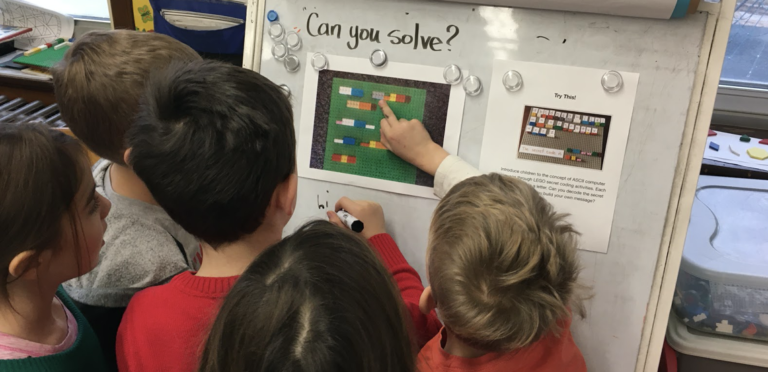
 For all the kids who grow up in a small town and think they don’t stand a chance. You do. I was once that kid.
For all the kids who grow up in a small town and think they don’t stand a chance. You do. I was once that kid.