Jessica Konecny is a grade one teacher at my school. She is always willing to try new things and just recently began exploring coding with her students so I wanted to get a glimpse of what that looks like in her world. After all, I teach grade eight and am often far removed from primary classes.
Q1) What made you decide to try “coding” with your Grade 1 class?
Our school has talked a lot about the benefits of coding and we had Grade 8 students do a workshop to teach us how to use MineCraft. I decided to give coding a try due to Twitter. There was a week dedicated to #HourOfCode.
Q2) What have you noticed as a result?
Students are very engaged in the process of coding. They are more willing to make mistakes and ‘debug’ problems rather than giving up. Some of my students that struggle with Math have been able to demonstrate a strong sense of spatial awareness, which is generally a difficult topic. ‘Experts’ have arisen that the students naturally go to for help.
Q3) Recently, you had students “code” in the physical space using linking cubes, can you tell me about that?
While searching #HourOfCode on Twitter I saw pictures of another Grade 1 teacher, @avivaloca, using the app LightBot. I downloaded it onto my iPad and for that week I put it under the HoverCam and we solved levels as a class. We started by having one student try at a time and then we used white erase boards in order for the whole class to code individually before they checked their work. It was a great week! The students loved the app and many put it on their own devices at home. While it was successful, I didn’t know how to apply it to the curriculum at that time so we stopped after a week.
Just recently we started a Geometry unit in Math that included 2D and 3D shapes, as well as spatial awareness with direction. We also started a Structure unit in Science and discussed how to make a stable structure. That’s when LightBot came back in full force! Groups used pictures from each level to make the structures out of snap cubes. Then they wrote the code onto sticky notes. Eventually students built the LightBot structures, wrote the code, and checked their work individually. Now we are finishing making our own stable structures and coding directions to light up specific cubes in two different ways. Students demonstrate their knowledge at their level and we cover both Math and Science.
Q4) Where do you see your students taking this?
With LightBot, we plan to show other classes in the school our work. We have also been Tweeting out our progress which has resulted in new connections and great feedback. Our goal is to have a coding night for our parents to come see our work.
Our next goal is to use Scratch Jr. to animate our narratives and enhance our Social Studies ideas.
Q5) Lastly, is there any other information you’d like us to know about this project and approach to learning?
I didn’t know anything about coding before I tried this. I used trial and error, which was great for my class to experience. Often times they were teaching me a faster or easier way to work the program.
We did this all with 1 iPad even though I have access to a class set. I think it’s important to code and use technology because it serves a purpose and not just for the sake of saying you did it.
When I opened up the structure and coding assignment the students surpassed my expectations. They included several lights, jumps, and turns. Their creativity really shined.
We are always looking to make connections and find new ways to show our learning!
Thanks Jess! I never considered the “physical” hacking using math manipulatives. You have opened up my mind to some new ideas about teaching elements of Computer Science without a computer. I love how your students ran algorithms in the “real world” and then tested them on LightBot. Immediate, instant feedback – and a determination to be successful. Very cool stuff indeed! I appreciate how they built the LightBot levels using linking cubes too!
For those reading, be sure to follow Jessica on twitter at @MrsKonecny.
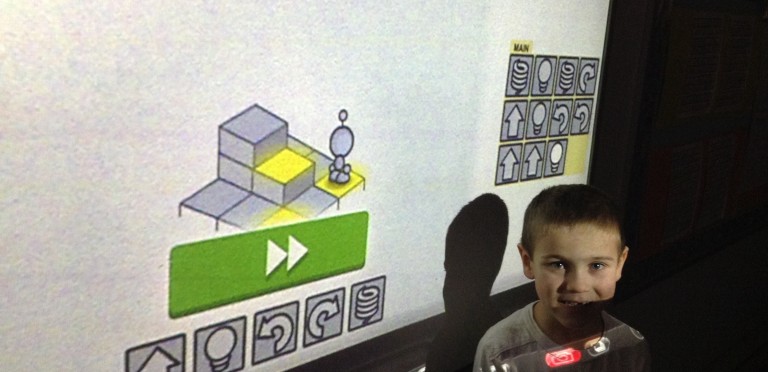
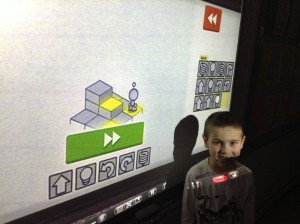


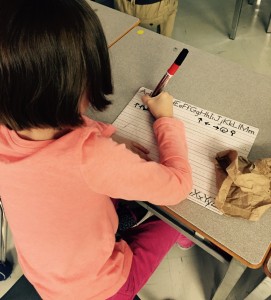

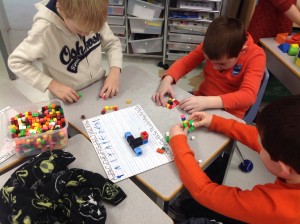
 For all the kids who grow up in a small town and think they don’t stand a chance. You do. I was once that kid.
For all the kids who grow up in a small town and think they don’t stand a chance. You do. I was once that kid.
I love the physical component to the coding. Also the the non-tech with the tech. Especially in primary grades I think it lends itself to better understanding. It also shows that even though coding is cool and needed it is still about the curriculum. Pick a curriculum expectation and coding will fit, just have to be creative. Great interview.