As a recent graduate from the Concurrent Education program at Brock University, I felt well-versed and prepared to integrate technology within my future classroom. My universities’ “Teaching with Technology” course, placements with 1:1 student tech, and various professional development sessions had given me the experience, knowledge and confidence to meaningfully utilize these tools. However, when I started my current long term occasional position with the Upper Grand District School Board in a grade 4/5 classroom, the demands of being a first-year teacher became quite apparent, and to be honest I felt as though I had lost my “spark” of innovative tech teaching.
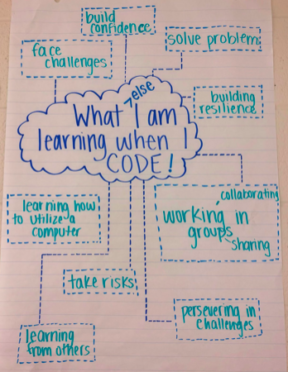
Luckily for me, my school community lead by principal Dianna Secord, continues to support and motivate teachers to push the boundaries and try new things. On one April professional development day, Brian Aspinall came in to speak with our staff and sparked that drive within me again. Collaborating with my fellow co-workers, we spent the workshop with Brian trying new tools, discovering the connections to curriculum, solving problems and ultimately becoming motivated to incorporate this technology in our practice.
In my own classroom, we were finishing up our culminating science projects with assessments that I could have used solely to report student learning, but I was motivated to try more. At Spencer Avenue Elementary School, we are fortunate to have a supported makerspace run by our incredible Teacher-Librarian Sandra McLarnon, therefore I knew my students were coming to me having had previous experience with coding. I was so interested in the Makey Makey product and similarly the idea of interactive display to share with others. But how were we going to pull of this project? What would it look like? I had never used Makey Makeys or Scratch before, so there was a lot of uncertainty and fear.
What did I do? What was my big solution? What every person does… I googled it! I found a video that educator Paige Johnston had posted showing an interactive display she had made about Lions using Makey Makeys and Scratch, thought that the coding would work, and went from there. I shared it with two of my students who were looking for something to help with during recess one day and they coded both of the projects on Scratch. Interested in that code? Check out this video those students and I created to explain how it worked. At the time, our school had two Makey Makey devices so I decided to make two projects based on the different grade curriculums.
And that was it! I instructed my grade fives on the idea for an interactive human body model, making it clear that I was not sure what the end product would look like. We split into groups based on the research they had done for their report, and students co-wrote their own blurb describing their organ. After a mini lesson on circuits, a few interested students took over setting up the wires and touch points on our board, we recorded our blurbs into our Scratch code, and tested it out. When we reached certain set-backs (such as our touch points not working as well because of the height of the alligator clips behind the poster board), we met as a team and brainstormed some different strategies collaboratively. It was a lot of trial and error, but that is where I feel the richest learning occurred.

Similarly, my grade four students had just completed sculpting a diorama of the habitat they had individually researched (a project that I believe I also created when I was in grade four). However, instead of them preparing a short presentation to the class, my focus changed to have them utilize the Makey Makeys to make their projects come to life. They created a touch display that played their recorded information of their habitats, turning their learning into something that could be presented and shared to any audience.

Once both projects were completed, our Teacher-Librarian provided opportunities for these students to share what they had created. The grade fours made multiple presentations to other classes and helped introduce their peers to the powers of this tool. Our projects have stayed on display in our makerspace for weeks, with their big reveal to our community at our school’s family fun night. Remember how we only had the two Makey Makey’s? Thanks to a contest win from Brian Aspinall, I recently purchased four of these tools for our classroom, so we can continue to explore and create for years to come.
In the end, this entire process has taught me a few lessons that I would like to share:
1. Always strive to find opportunities to learn. If we want our students to become life-long learners, we need to model this skill to them and show them how incredible it can be.
2. Share and collaborate with colleagues. Incredible things are happening across the hall from you. Reach out and share what you are doing. Twitter is also an incredible teaching tool – build your online personal learning network!
3. Try something new and take a risk, even if you aren’t confident with the outcome. Your students will surprise you. With the inspiration, support and facilitation by a caring adult – they will create incredible things beyond your imagination.

Lauren Carruthers is a Long Term Occasional Teacher with the Upper Grand District School Board. She attended the concurrent education program at Brock University, graduating with a Bachelor of Arts and Bachelor of Education in June 2017. Post-graduation, Lauren continues her professional development through the completion of additional qualifications and seeking learning opportunities outside the classroom. Since recently moving to Guelph, Ontario, she loves to explore outdoors with her partner Kevin and their recuse dog Loki. Lauren is grateful to connect with educators worldwide and is inspired by their passion and creativity.
Follow Lauren on twitter! @MsLCarruthers
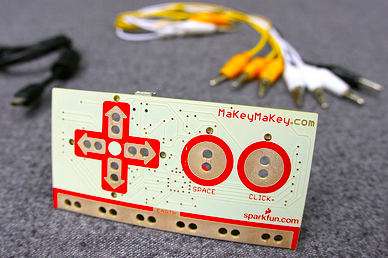
 For all the kids who grow up in a small town and think they don’t stand a chance. You do. I was once that kid.
For all the kids who grow up in a small town and think they don’t stand a chance. You do. I was once that kid.