I began teaching computer science and coding almost three years ago by accident. I was presented with an opportunity to get trained in a new Project Lead the Way (PLTW) course for middle school level learners called Innovators and Makers. I had to participate in an intensive once a week training via Adobe Connect for 12 weeks. The idea was that educators would engage in the curriculum like we were students. This required us to complete numerous activities in order to execute the three projects that correspond to the activities. I was immediately intrigued by the course title and syllabus, especially the real world lessons.
For those of you who are unacquainted with PLTW, this is a fantastic organization that focuses on 3 different pathways for students in high school. They consist of biomedicine, computer science, and engineering. In order to prepare high school students and expose them to the different pathways, there is a program for elementary school students called Launch, and a program for middle school students called Gateway. Each program has various courses aligned to the pathways offered in high school. Just like Innovators and Makers, each course has a creative, real-world title. For example, in Gateway there are courses titled Green Architecture, App Creators, and Medical detectives just to name a few. There is an online ‘textbook’ for each course with activities and projects scaffolded throughout. The curriculum focuses on using algorithmic thinking to illustrate and model desired outcomes without forcing students to conform to strict parameters, which may stifle their creativity. Students complete projects using elements of the design process (commonly used in engineering and more recently used in science projects). Lastly, students are always put into pairs so they learn how to collaborate and communicate with their partner, something that is necessary for today’s computer science field, even though many still have the stereotype of programmers working in isolation.
The course that I was trained in was an introductory computer science course that focuses on coding and physical computing. Starting with coding, students use Microsoft’s Make Code editor using block and Java languages. The block language allows students to begin programming with minimal instruction. The coding environment is our student’s world and they really migrated to it with success. Actually, being only my second attempt at coding (the previous being a summer camp at a local university using MIT’s Scratch program), the students caught on quicker than myself and others who completed the training prior to facilitating. After coding, students would download their programs onto a micro:bit device. This feature (and others described below) is what makes Innovators and Makers more than just a coding class. The micro:bit brought their ideas out of the virtual world and into the physical world. The micro:bits have built-in components such as an LED grid, compass, and accelerometer. How awesome for middle schoolers! The fun does not stop there. The micro:bit connects wires to inputs and outputs, such as speakers, motors, external LEDs, pressure and light sensors, and more. As you can imagine, the programs that the kiddos wrote became quite long and complex.
Innovators and Makers can be done in a quarter, semester, or even after school club. I have taught it in both, in a quarter and semester. Once students go through the first set of activities, their first project is to make a message on the micro:bits LED grid. They must have a scrolling message and some sort of animation. I have had students create everything from stick figures breakdancing to field goal attempts (that project reminded me of the old handheld Mattel football game). It was such a pleasure to see the creativity of the students and their sense of achievement when sharing their projects. Next comes learning how to wire the banana and aligator clips to the micro:bits and inputs/outputs. Again, the activities guide students through a series of activities so that they get to practice using all different items that they can integrate into their next project. This takes some time because there are quite a few inputs and outputs. After the activities, the second project is for students to create a security device. Students love this project because they know they are doing relevant work that they begin seeing themselves pursuing after their education. The culminating project gives students the choice between three different options. The first is to create some type of automatic food dispenser for people or pets. The second is to create some type of interactive art display for a local community center or museum. The third option is to create a wearable safety device for exercising in the dark. Again, because of the real-world applications, students are motivated to achieve at high levels.
Now, as you can imagine, students want to use as many different inputs and outputs as possible, which is fantastic. The only issue was that their projects often looked like a messy ball of aluminum foil and duct tape. Don’t get me wrong, the ideas were solid and the coding worked. 21st-century learning was obviously prevalent in their work. It is just that they were not visually appealing. Other Innovator and Maker educators shared some really amazing ways to make the projects a little more visually appealing using 3-D printed items and that was great. But my students really took to the projects when I we began bringing in old toys and using them in our projects. Sometimes they were used as smaller-scale models for projects and other times they were used to test the projects out. For instance, two young ladies used an old Playschool house for their security device project. It was amazing. They had the micro:bit in one of the windows with scrolling messages that illustrated if the system was armed or if there was an intruder. They also used external LEDs to signal if there was an intruder. Finally, they used a speaker to set off a sound if there was an intruder into their little house. All this was activated using pressure and light sensors. I still can remember their sense of accomplishment (and mine too) when they got the security system to work. Another example is when a pair used a baby doll to test out the wearable safety device for exercising. I cannot wait to think of what my students come up with next using toys. Maybe some Matchbox cars, action figures, scoreboards, dolls, only my students know.
Arthur Vambaketes teaches American History and Computer Science at Jennings Junior High. He has lived in the St. Louis area for all of his life. Arthur attended St. Mary’s elementary school in Alton and completed his secondary education at Alton High School. After that, he received his Bachelor of Science degree in History and Political Science at Southern Illinois University at Edwardsville. Arthur went on to acquire his Master of Arts degree in Educational Technology from Lindenwood University in St. Charles. Some notable achievements that Arthur has procured in recent years include being selected as a member of icivics’ Educator Network, ambassador for Actively Learn, Nearpod certified educator, Project Lead the Way for Innovators, Makers certification, Common Sense Educator, Federal Reserve Education Fellow member, and a Schoology Champion. Arthur hopes to continue teaching and facilitating teachers as they navigate the changing current of education due to technological advances. His goal is that technology does not replace pedagogical practices in the classroom, but enhances them. Arthur presented at the Summit for Transformative Learning in St. Louis at the Mary Institute and Saint Louis Country Day School in Ladue and the Whatever It Takes Conference in Galesburg, IL. Arthur loves sharing books and ideas with his colleagues and professional learning network. When not teaching, Arthur spends time with his wife, LaNae, and their two dogs, Samson and Gandhi. Arthur enjoys playing golf with friends and cooking at his family’s Greek restaurant in Godfrey, IL.
Please follow me on Twitter @vambaketesa
Thank you for your time and if you have any questions, please reach out.
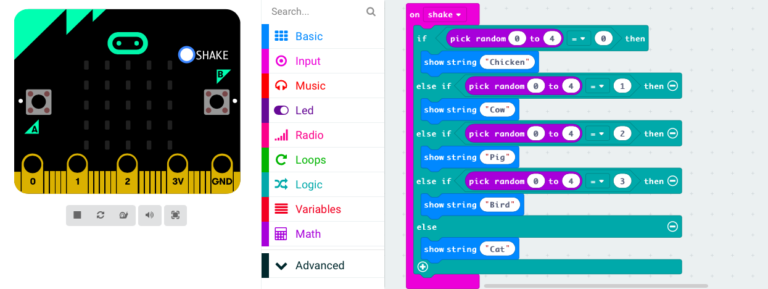
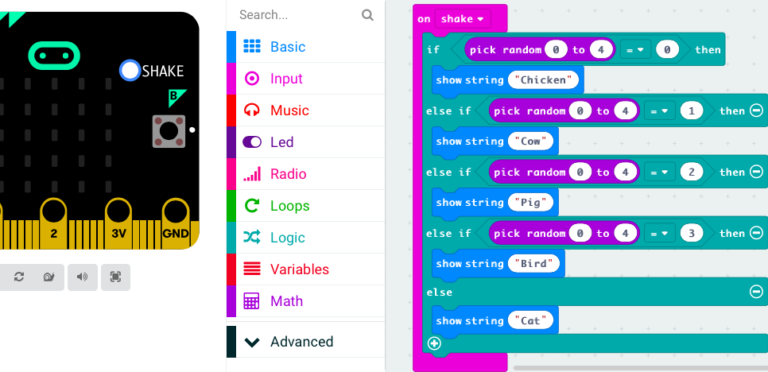
 For all the kids who grow up in a small town and think they don’t stand a chance. You do. I was once that kid.
For all the kids who grow up in a small town and think they don’t stand a chance. You do. I was once that kid.