This is a guest post by Leah Obach. Follow her at @LeahO77.
By Mrs. Leah Obach
Since starting the Kids Who Code project, I have introduced my students to a number of different coding tools through classroom activities, Code-a-thon events and coding club. I feel pretty comfortable with several tools, such as Kodable, Scratch Jr. and Lightbot.
As a new year begins, I’m stepping outside that comfort zone and trying out a new coding tool with my students –Microsoft’s TouchDevelop.
I have to admit that I needed a little extra “push” to try out something new and I have to give credit to our awesome network of Microsoft Innovative Expert Educators (MIEEs) for giving me that push.
Since I’m an early years teacher and I work with students ages 5-7, most of the coding tools I’d used before had easy, kid-friendly, colourful blocks to code with.
With this style of coding, I learned to code alongside my students last year and I felt pretty confident that I could tackle most of the challenges presented within those apps and tools.
TouchDevelop features actual script, which looked a bit intimidating to me at first. Thinking it might be too challenging for my Grade 1 students, I initially introduced it to my oldest coders, the Grade 5s in our school coding club. TouchDevelop offers a variety of coding tutorials which are available at 3 different “levels” – beginner, coder and expert. I showed the Grade 5s how to follow along with the beginner tutorials and they were soon writing lines of code and building games!
I may have been content to stop there, but then we had a Canadian MIEE webinar and I heard about the great work that Mr. Aspinall is doing with TouchDevelop. I just had to do more. With his encouragement and inspiration, I decided to introduce TouchDevelop in grade 1. It was near the end of the day and I had allocated some time for my students to work on coding, so I just extended the invitation for my students to try a “new and more challenging coding tool called TouchDevelop”. One of the great things about my students is that they are risk-takers. Trying something new and challenging didn’t faze them and I soon had two little girls asking to check out this “new, challenging tool”. I was pretty sure that my young learners would need some support to get started, so I set up TouchDevelop on our interactive whiteboard where the three of us could easily work together. We started with the turtle beginner tutorial. As we worked through the first couple of levels, I explained that they could watch for the blue instructions and “goal line”, which explains what their line of code needs to look like. In a matter of minutes, I was pretty certain that they could proceed independently, so I stepped back and here’s what happened:
I was so impressed! Here I had avoided using this tool in Grade 1 only to find out that my little learners could actually tackle it! It was hard to pull them away from this new challenge when it was time to dismiss them for the day and sure enough, a small crowd had gathered to check out the impressive work happening on the board.
I suddenly had several more students wanting to try TouchDevelop and the next morning, the questions started “Will we be coding today?”, “Can we try that challenging new tool?” “Mrs. Obach, will you get us started on TouchDevelop too?” When students are asking for a challenge, I’m a pretty happy teacher…
There is a lot to be said for the skills that students develop when engaged in coding. I’ve witnessed the tenacity required for students to persevere in often-challenging coding tasks. I’ve watched as students work together to solve difficult problems and teach each other how to master a certain level or task. However, what was most prominent to me when my students were coding with TouchDevelop was the reading! In grade 1, one of our biggest goals is to become capable early readers and I was really impressed as I listened to my students read the directions aloud. We spend a huge amount of our day reading in a variety of ways (teacher read alouds, shared reading, guided reading lessons, students reading to themselves and to partners). Hearing my students work together to read the instructions for each level reassured me that coding can also help students build important literacy skills by reading for a purpose.
Manitoba ELA Curricular Connections:
ELA 2.2.1 Experience Various Texts: Participate in shared listening, reading, and viewing experiences using texts from a variety of forms and genres…
ELA 5.2.1 Cooperate with Others: Work in cooperative and collaborative partnerships and groups.
ELA 5.2.2 Work in Groups: Take turns sharing information and ideas.
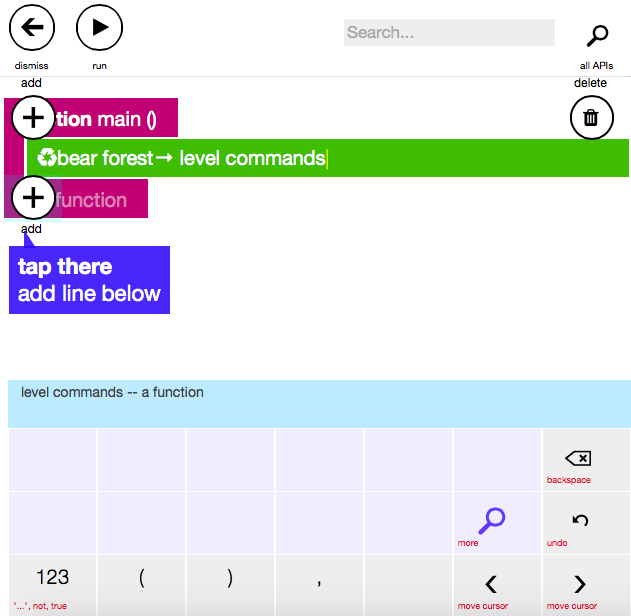
 For all the kids who grow up in a small town and think they don’t stand a chance. You do. I was once that kid.
For all the kids who grow up in a small town and think they don’t stand a chance. You do. I was once that kid.