“Coming together is a beginning, staying together is progress, and working together is success.” – Henry Ford
One of my main goals as a Kindergarten teacher is to build a strong community in the classroom. Children need to feel safe and valued within our classroom family. I often hear or read about different lessons, ideas or activities and then immediately go to the thought “How is this going to help my classroom community?” “What ways can I change the lesson or activity to build community.” Throughout my experience with coding in Early Childhood I have found the answers to these questions and the answer is a big yes! It does help with community building immensely at any time throughout the school year.
Coding has been a process for me to learn and also to teach. I was able to get all the coding materials and games for my students through Donors Choose and I am beyond grateful. I was so excited to dive jump right in. After jumping in and teaching the basics, I then went on to thinking of how I could use coding as a social emotional tool within the classroom to foster our classroom community. Coding is always a group lesson or activity and never done in isolation in our classroom. Because of this I found immediately that coding allowed students to collaborate, interact respectfully and appropriately, disagree/agree, and share a common excitement of the end result of successfully coding something together as a group.
“Alone we can do so little; together we can do so much.” –Helen Keller
This past school year I took time to create more authentic lessons for my Kindergarten students on basic coding skills. One lesson that was a big hit was “”Guess Who?”. We used Learning Resources Code and Go Mouse Activity (see link below). There are many different things you can use besides this mouse for example Bee-Bots, Ozobots and Dash are just to name a few. You can even go tech free and use your students as robots and programmers! The possibilities are endless.
Guess Who Coding Game
Preparation for this game requires you to have a board with a grid on it for the mouse or coding object to travel and name cards of each student name. I used bulletin board paper and drew the square grid myself. You could use tape and put it on your floor so you have a more permanent space within the classroom to work.
This activity was done in small groups during center time where roughly 5 students would come over at a time. When they walked over I had them tell me one thing about themselves. We had discussed this whole group previously so all students knew what to do when they came to that group. Some examples were as simple as “I love the color red” “My favorite animal is a cat” ect. They found their name in the pile of name cards and then placed it anywhere they wanted on the outskirts of the grid. They then stood in front of their name card. I shared one clue about a student without using their name. If a child thought they knew who the clue was about they raised their hand and got a chance to code the mouse/coding object to the name card of the person who they thought the clue was about. Often times students would rely on their peers in the group if they had trouble coding the mouse to the name correctly. Once all the clues were read and everyone got a chance I called over another group and repeated the same activity.
I loved this coding lesson so much because it taught so many different things at once in a fun, engaging way. Students learned each other’s name in written/verbal form. They learned interesting little facts about each other and made a connection with one another through this activity as well. Math was involved with counting the number of squares it takes for the mouse to be coded to the name. Also we discussed if the students could do it in more or less steps to get to the name. They learned sequencing and directionality as well as great problem solving skills. It was a win win for all and I am beyond excited to start it up at the beginning of the school year as a great way to get to know my students.
Link for Code and Go Mouse:
https://www.learningresources.com/code-gor-robot-mouse-activity-set
Valerie Sousa, Kindergarten Teacher
Twitter: @ValerieSousa7
Be on the lookout for my first children’s picture book “Kindness Through Coding” release date by EduMatch Publishing soon!
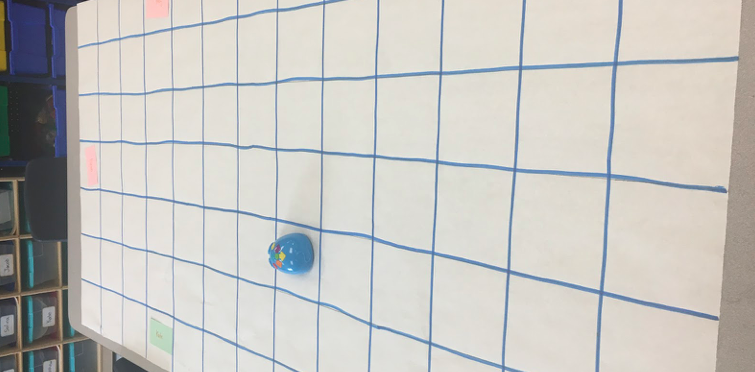
 For all the kids who grow up in a small town and think they don’t stand a chance. You do. I was once that kid.
For all the kids who grow up in a small town and think they don’t stand a chance. You do. I was once that kid.